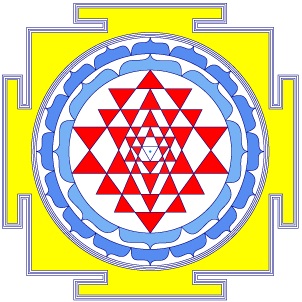Help with Purchasing a Shri Jyoti Star 10 Subscription
Ordering from India: Currently there is a problem with the Microsoft Store and many other vendors when clients want to pay for subscriptions. We have added one-off payment buttons that will work reliably at the bottom of the Upgrade Screen. If you are having difficulty paying, please contact us.
Please note that the Upgrade Screen is accessible from the Upgrade button bottom right side of the Data Entry screen.
When you click on a subscription option, it checks your Microsoft Account. If you are logged in to the MS account which you used to install the app and there is a valid credit card in that account then it gives you the payment screen. Otherwise it will give you a ‘not purchased’ message.
The computer region (country), the Store region and the credit card country must be the same. It is easy to change the region of either or both the Store and the computer, visit here.
If you get a message that the card payment was declined or anything similar, please contact your bank. Their system will have declined the payment even if they say they have not (it sometimes has happened). In any case, once they know it is a valid payment, it usually goes through on the next try. Alternatively, please use another card.
I suggest you login to your Microsoft Account and check the credit card. If it looks good and it still gives that message, call Store support and have them check your account. Find the Store support phone number for your region here.
If you are on an M Mac using Parallels or another way of running Windows and are having any difficulty paying for an upgrade, first make sure you have added a credit card to your account at Microsoft.com (rather than trying to do this during the upgrade process). This should work but if you still have a problem, several people have reported that they had to pay on a PC and then the upgrade worked perfectly on their Mac. You will have to install the app on the PC, then pay after logging in using your Microsoft account (the one you will use on your Mac). Make the Upgrade inside the app and then you can uninstall the app and logout.
*An e-mandate is a form of authorization provided by cardholders to issuing banks that grants permission for recurring payments on their card. Any recurring payment arrangements (for example, monthly subscriptions to OTT services) need an associated e-mandate to be successful. The e-mandate needs to be registered and then validated through AFA, such as 3DS.